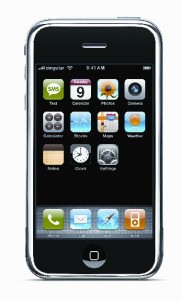With all laptops/netbooks coming with built in bluetooth I always fancied getting myself a bluetooth mouse.
Finally I bought a Microsoft Notebook Mouse 5000 and what a purchase that was.
All you get is the mouse and batteries, no dongle/usb connector or cable.

Microsoft Bluetooth Mouse
- Transceiver Free Convenience
- High Definition Laser Technology
- Battery Life Indicator
- Ergonomic Design
- Back Button
- Scroll Wheel
It is great as underneath you have a power on/off switch and a bluetooth pairing button.
Pairing is easy, just switch on the mouse and hit the bluetooth button, then get your laptop/desktop/notebook/netbook to scan for bluetooth devices. It will mention about entering a pin code but that is bogus it just carries on and then works.
The best things is that you can switch on the mouse at any time, within seconds the mouse on the screen will move. So no future pairing.
This is the spec of the mouse
| Transceiver Free Convenience | |
| Enjoy reliable, transceiver-free wireless connection to your Bluetooth® PC (requires computer enabled with Bluetooth® Technology). | |
| High Definition Laser Technology | |
| Microsoft® High Definition Laser Mouse* products are more precise, more responsive, and deliver smoother tracking. | |
| Battery Life Indicator | |
| You won’t get caught with a dead battery—the Battery Status LED Indicator glows red when the battery is running low. | |
| Ergonomic Design | |
| Point and click in comfort—ergonomic design helps you work longer without discomfort. | |
| Back Button | |
| Use the Back button to easily navigate between folders and Web pages, or press the wheel for auto-scroll. | |
| Scroll Wheel | |
| Save time and effort with the scroll wheel—navigate documents and Web pages without using the on-screen scroll bar. | |
| 3+ Months Battery Life | |
| Work with less interruption with longer battery life. | |
| Comfort for Either Hand | |
| Use your mouse with your left or right hand—ambidextrous design makes it comfortable either way. | |
| On/Off Button | |
| Turn your mouse device off to extend battery life even longer. | |
| 4 Buttons | |
| Use the Back button to easily navigate folders or Web pages, and press the scroll wheel for AutoScroll. | |
| Designed for Notebook PCs | |
| Compact and comfortable, our handy notebook and laptop products are designed for convenience and mobility.
A defininate recommended buy. |